Earlier in this post, we have talked about TLS Working model and configuring it for application in kubernetes. Basically any HTTPS server open for client connections, will present a server certificate to client to verify against its trusted certificate authorities and if success, it does basic TLS handshake. Its more of a validating whether sever domain is authentic, using server certificate.
What if there is a security requirement where client needs a valid certificate before it access server content, this is where mutual authentication fits in. Its basically establishing secure encrypted communication between two parties and authenticity of each party will be verified at other party end with presented certificate against certificate authority. The following diagram demonstrates steps involved in mutual authentication
1. Client requests sever for its content
2. Server replies back by presenting its server certificate
3. Server's identity will be tested by client using its trusted certificate authorities (digital ca certs are normally pre loaded for browser type of clients)
4. Now client provides its certificate to server
5. Server verifies client certificate is valid or not by using its trusted certificate authorities
6. Once its success, it establishes encrypted channel between server and client
Prerequisites:
* Assuming kubernetes cluster is already set up with ingress controller and openssl command installed
Steps:
1. Generate self signed certificate authority certificate and key
openssl req -new -x509 -days 365 -keyout ca-key.pem -out ca-crt.pem
2. Generate server key
openssl genrsa -out server-key.pem 4096
3. Now generate certificate signing request for server using its private key, provide all the configurations, subject alternative names and details in san.cnf. Ensure server hosted address is matching with either of common name or san fields in config file
openssl req -new -sha256 -key server-key.pem -out server-csr.pem -config san.cnf
Sample san.cnf file listed below:
4. Now lets sign server certificate, using ca certs and server csr file
openssl x509 -req -days 365 -in server-csr.pem -CA ca-crt.pem -CAkey ca-key.pem -CAcreateserial -out server-crt.pem -extfile san.cnf -extensions req_ext
5. Perform steps 2,3 and 4 again for client certificates, if client can be accessed with external address, then use san.cnf
* openssl genrsa -out clientA-key.pem 4096
* openssl req -new -sha256 -key clientA-key.pem -out clientA-csr.pem (if SAN need to be included, add -config san.cnf)
* openssl x509 -req -days 365 -in clientA-csr.pem -CA ca-crt.pem -CAkey ca-key.pem -CAcreateserial -out clientA-crt.pem (if SAN need to be included, add -extfile san.cnf -extensions req_ext, here req_ext should be getting from req_extensions field in san.cnf)
6. Lets verify whether certificates are properly generated and also check mutual authentication
Following command runs server with its certificates on port number 8765
openssl s_server -cert ./server-crt.pem -key ./server-key.pem -CAfile ./ca-crt.pem -accept 8765 -Verify on -verify_return_error
In another tab, run following command to run client with certs and connect to server
openssl s_client -connect localhost:8765 -cert ./clientA-crt.pem -key ./clientA-key.pem -CAfile ./ca-crt.pem -verify on -verify_return_error If status is connected and its hung means everything working fine. Connection will be dropped in case of problem with certificates.
Mutual authentication between two Microservices running in kubernetes cluster - Demo:
For simplicity purpose, lets run nginx as server and mutual authentication, ssl termination will be done at kubernetes Ingress level. We will run small Go client code to access server with valid certs.
* Lets create a kubernetes certificate for ingress to verify mutual auth and to terminate ssl
kubectl create secret generic nginx-tls-certs --from-file=tls.crt=server-crt.pem --from-file=tls.key=server-key.pem --from-file=ca.crt=ca-crt.pem
* Now deploy nginx and expose it via service
kubectl run nginx --image=nginx --port=80; kubectl expose deploy/nginx
* Create kubernetes ingress for nginx application with ssl termination and mutual auth verfication. Copy the following content to a yaml and apply via kubectl apply -f ingress.yaml
* Now lets access the URl without any cert(browser or from any program). Make an /etc/hosts entry for nginx.testdomain.com, matching to kubernetes node ip, where ingress controller running.
curl -k -v https://nginx.testdomain.com
496 SSL Certificate Required
A client certificate must be provided.
* Lets access this url from go client program with proper certs. copy following code to a go file and run go run test.go, we will be able to access server content (nginx home page)
What if there is a security requirement where client needs a valid certificate before it access server content, this is where mutual authentication fits in. Its basically establishing secure encrypted communication between two parties and authenticity of each party will be verified at other party end with presented certificate against certificate authority. The following diagram demonstrates steps involved in mutual authentication
1. Client requests sever for its content
2. Server replies back by presenting its server certificate
3. Server's identity will be tested by client using its trusted certificate authorities (digital ca certs are normally pre loaded for browser type of clients)
4. Now client provides its certificate to server
5. Server verifies client certificate is valid or not by using its trusted certificate authorities
6. Once its success, it establishes encrypted channel between server and client
Prerequisites:
* Assuming kubernetes cluster is already set up with ingress controller and openssl command installed
Steps:
1. Generate self signed certificate authority certificate and key
openssl req -new -x509 -days 365 -keyout ca-key.pem -out ca-crt.pem
2. Generate server key
openssl genrsa -out server-key.pem 4096
3. Now generate certificate signing request for server using its private key, provide all the configurations, subject alternative names and details in san.cnf. Ensure server hosted address is matching with either of common name or san fields in config file
openssl req -new -sha256 -key server-key.pem -out server-csr.pem -config san.cnf
Sample san.cnf file listed below:
4. Now lets sign server certificate, using ca certs and server csr file
openssl x509 -req -days 365 -in server-csr.pem -CA ca-crt.pem -CAkey ca-key.pem -CAcreateserial -out server-crt.pem -extfile san.cnf -extensions req_ext
5. Perform steps 2,3 and 4 again for client certificates, if client can be accessed with external address, then use san.cnf
* openssl genrsa -out clientA-key.pem 4096
* openssl req -new -sha256 -key clientA-key.pem -out clientA-csr.pem (if SAN need to be included, add -config san.cnf)
* openssl x509 -req -days 365 -in clientA-csr.pem -CA ca-crt.pem -CAkey ca-key.pem -CAcreateserial -out clientA-crt.pem (if SAN need to be included, add -extfile san.cnf -extensions req_ext, here req_ext should be getting from req_extensions field in san.cnf)
6. Lets verify whether certificates are properly generated and also check mutual authentication
Following command runs server with its certificates on port number 8765
openssl s_server -cert ./server-crt.pem -key ./server-key.pem -CAfile ./ca-crt.pem -accept 8765 -Verify on -verify_return_error
In another tab, run following command to run client with certs and connect to server
openssl s_client -connect localhost:8765 -cert ./clientA-crt.pem -key ./clientA-key.pem -CAfile ./ca-crt.pem -verify on -verify_return_error If status is connected and its hung means everything working fine. Connection will be dropped in case of problem with certificates.
Mutual authentication between two Microservices running in kubernetes cluster - Demo:
For simplicity purpose, lets run nginx as server and mutual authentication, ssl termination will be done at kubernetes Ingress level. We will run small Go client code to access server with valid certs.
* Lets create a kubernetes certificate for ingress to verify mutual auth and to terminate ssl
kubectl create secret generic nginx-tls-certs --from-file=tls.crt=server-crt.pem --from-file=tls.key=server-key.pem --from-file=ca.crt=ca-crt.pem
* Now deploy nginx and expose it via service
kubectl run nginx --image=nginx --port=80; kubectl expose deploy/nginx
* Create kubernetes ingress for nginx application with ssl termination and mutual auth verfication. Copy the following content to a yaml and apply via kubectl apply -f ingress.yaml
* Now lets access the URl without any cert(browser or from any program). Make an /etc/hosts entry for nginx.testdomain.com, matching to kubernetes node ip, where ingress controller running.
curl -k -v https://nginx.testdomain.com
496 SSL Certificate Required
A client certificate must be provided.
* Lets access this url from go client program with proper certs. copy following code to a go file and run go run test.go, we will be able to access server content (nginx home page)

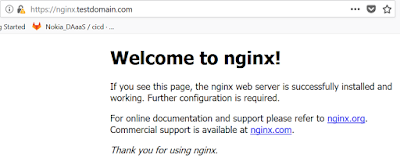
Thanks for sharing.
ReplyDeleteDevOps Online Training